SoilWaterApp – a new tool to measure and monitor soil water
Author: David Freebairn, University of Southern Queensland | Date: 23 Feb 2016
Take home message
SoilWaterApp (SWApp) provides farmers and advisers with a ready estimate of plant available water in the soil (PAW) during fallows and early crop growth.
SWApp uses weather data from the Bureau of Meteorology that can be localised with manual entry of rainfall or a newly-developed “wireless” rain gauge. Soil types and crops are selected for each paddock.
SWApp is for iPhone and iPad (iOS) devices. Visit www.soilwaterapp.net.au for details.
Background
Grain production in Australia is limited in most seasons by water supply. Soil water stored during the fallow and early season maintains crop water supply leading up to the critical time around anthesis. SWApp has been designed to give grain growers and advisers a simple tool to efficiently and reliably estimate soil water content during a fallow and early crop phases.
The App
The first thing SWApp asks the new user for is a property and paddock name, then by selecting a relevant climate station. Since you are using a smart device, it will present you with the 5 nearest available climate stations but you have a choice of 4,500 stations across Australia! SWApp uses long-term records for your site to estimate upcoming rainfall.
A soil type that best represents your soil is then selected from a comprehensive list covering the major soil types in your state. If you want to use more locally relevant rainfall data than the BoM, you have an option to replace the BoM data with records from your rain gauge.
When you “update the site” with the selections listed above, the next screen (below) allows you to: (1) set a start date and soil water distribution; (2) select the soil cover conditions for fallow or crop, and set crop plant and maturity dates; and (3) make additions to a local rain gauge if previously added.
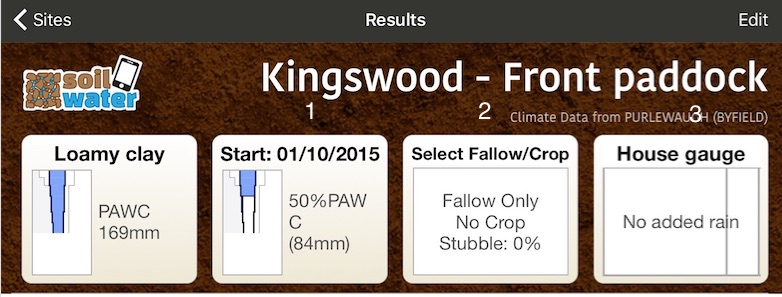
Figure 1. Screen allowing user to (1) set a start date and soil water distribution; (2) select the soil cover conditions for fallow or crop, and set crop plant and maturity dates; and (3) make additions to a local rain gauge if previously added.
Results are shown as text and graphics. Percentage of PAWC and mm water available take centre stage with the water balance and where the water is in the soil profile on either side. The graphic at the bottom of the screen shows the pattern of water accumulation, soil and crop cover. Accumulated rain can be compared with historical patterns as an option.
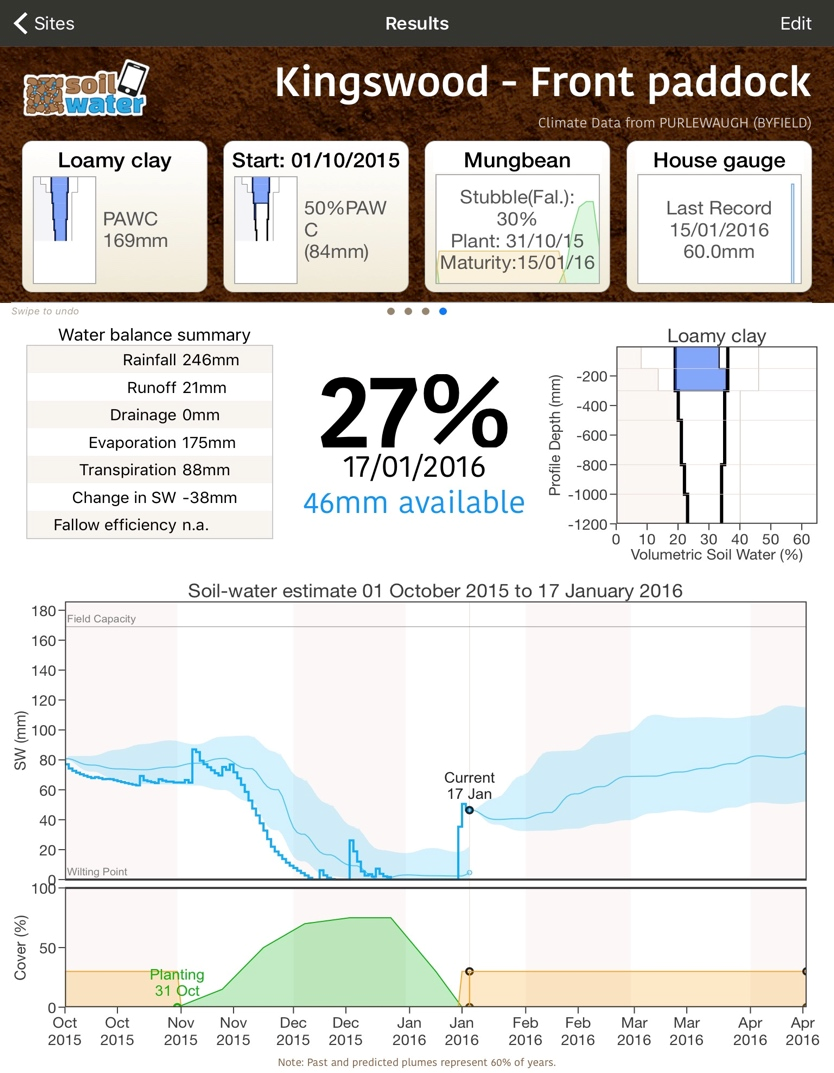
Figure 2. Results screen showing both text and graphics. Percentage of PAWC and mm water available take centre stage with the water balance and where the water is in the soil profile on either side. The graphic at the bottom of the screen shows the pattern of water accumulation, soil and crop cover.
The blue line looking forward from todays date (17 Jan in this example) is based on previous years weather for the specified conditions while the shaded “plume” envelops 60% of likely outcomes.
Data is securely stored and available to multiple devices (other iPhones and iPads). We are currently testing a wireless Bluetooth rain gauge and soil water sensors that SWApp detects and collects data from when your device is nearby (10 metres). Additional facilities such as report generation, a Push Probe data entry and an irrigation module are to be added during 2016.
Acknowledgements
SoilwaterApp was developed for the Grain Research and Development Corporation project “New tools to measure and monitor soil water” (USQ 00014) by the University of Southern Queensland. The project team includes: Prof. Steve Raine, Erik Schmidt, Brett Robinson, Jochen Eberhard, Victor Skowronski, Jasim Uddin and Shree Kodur from USQ and David McClymont from DHM Environmental Software Engineering.
The App’s development has benefited from the significant contributions of grain growers and research scientists across Australia who contributed data for model testing. Valuable feedback from “beta testers” over the last 12 months has improved the App. We look forward to further constructive comments from users.
Contact details
David FreebairnUniversity of Southern Queensland
West St, Toowoomba Q 4350
Ph: 040 887 6904
Email: david.freebairn@usq.edu.au
GRDC Project Code: USQ00014,
Was this page helpful?
YOUR FEEDBACK
